Clearwater Beach, a popular tourist destination in Florida, experiences significant traffic congestion, especially during peak tourist seasons. Understanding the traffic dynamics, safety concerns, and common issues can help visitors plan their trips more effectively.
Navigating Clearwater Beach Traffic: Safety Concerns
- Pedestrian Safety: Clearwater Beach has a high volume of pedestrians, especially during peak tourist seasons. Pedestrian safety is a significant concern, as the beach is surrounded by busy roads and highways. Visitors should exercise caution when crossing roads and follow traffic signals.
- Speeding: Speeding is a common issue on Clearwater Beach, particularly on Gulfview Boulevard and other major roads. Speed limits are in place to ensure safety, and drivers should adhere to them to avoid accidents.
- Construction and Road Work: Ongoing construction and road work can lead to lane closures, detours, and traffic congestion. Visitors should stay informed about road conditions and plan their routes accordingly.
How Rain Affects Traffic Signal Timing on Clearwater Beach
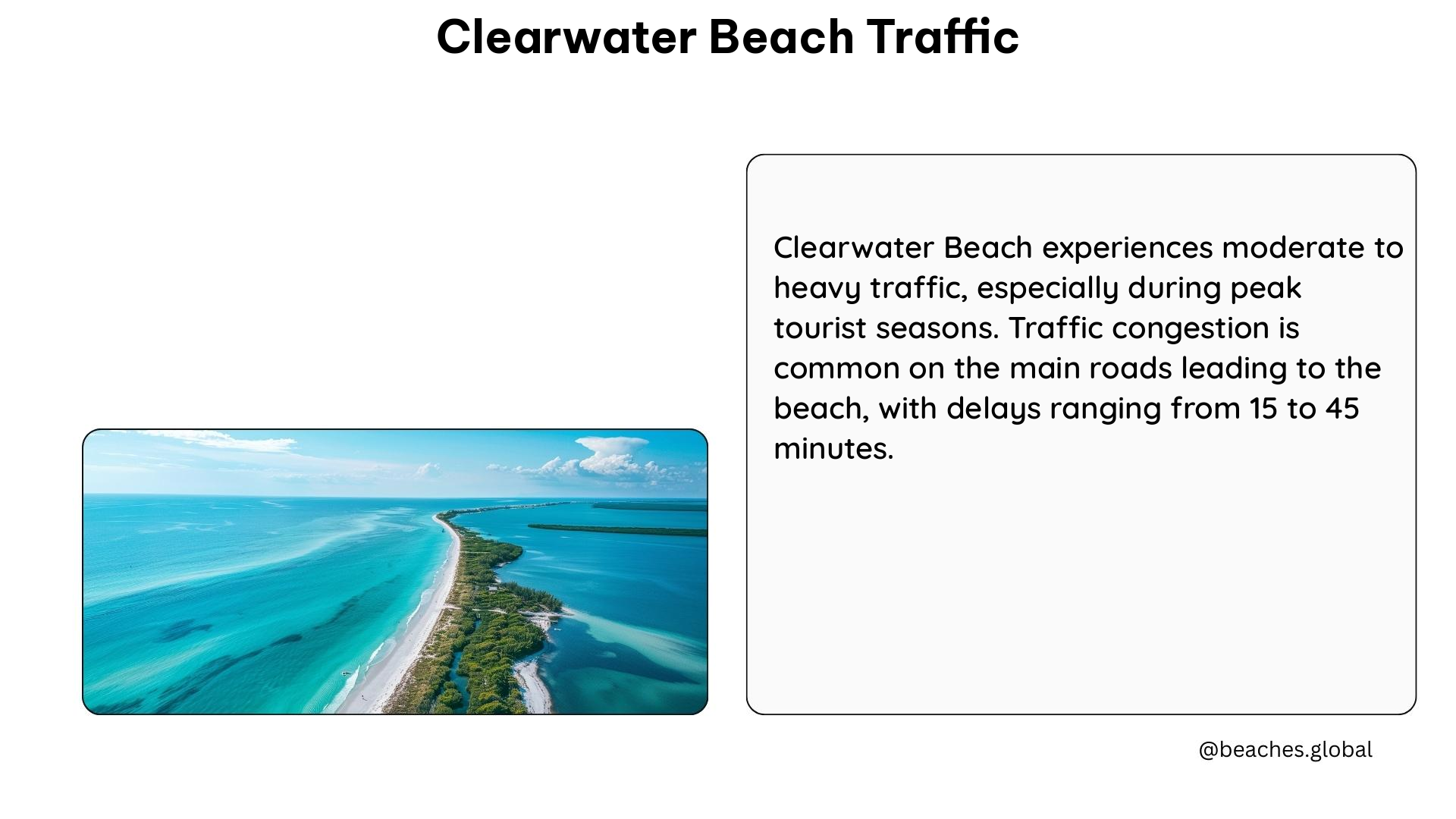
- Rain-Induced Delays: Rain can cause significant delays on Clearwater Beach roads, especially during heavy downpours. Traffic signals may be adjusted to accommodate slower traffic flow, leading to longer wait times at intersections.
- Flooding: Heavy rainfall can cause flooding on certain roads, leading to closures and detours. Visitors should monitor weather updates and road conditions to avoid flooded areas.
Common Traffic Issues When Driving to and from Clearwater Beach
- Peak Season Congestion: Clearwater Beach experiences heavy traffic during peak tourist seasons (December to April). Visitors should plan their trips during off-peak hours or use alternative routes to avoid congestion.
- Beach Access Points: The beach has several access points, which can lead to congestion and parking issues. Visitors should plan ahead and consider using public parking facilities or alternative transportation methods.
- Special Events and Festivals: Clearwater Beach hosts various events and festivals throughout the year, which can attract large crowds and cause traffic congestion. Visitors should check event schedules and plan their trips accordingly.
Additional Resources
- Live Traffic Maps: Websites like LocalConditions.com and Trafficspotter.com provide live traffic maps and updates to help visitors navigate Clearwater Beach roads.
- Traffic Cameras: WeatherBug.com offers live traffic cameras across Clearwater Beach, allowing visitors to monitor traffic conditions in real-time.
- Traffic Alerts: Visitors can sign up for traffic alerts and updates from various sources, including local authorities and traffic apps, to stay informed about road conditions and traffic incidents.
References
- LocalConditions.com. (n.d.). Clearwater Beach Road Conditions with Driving and Traffic Flow. Retrieved from https://www.localconditions.com/weather-clearwater-beach-florida/33767/traffic.php
- Trafficspotter.com. (n.d.). Clearwater, FL Traffic Report. Retrieved from https://www.trafficspotter.com/Traffic/Report/US/FL/Clearwater
- ViaMichelin.com. (n.d.). clearwater-33756 traffic news for today – real-time road. Retrieved from https://www.viamichelin.com/maps/traffic/united_states/florida/_/clearwater-33756
- LocalConditions.com. (n.d.). Clearwater, FL Road Conditions with Driving and Traffic Flow. Retrieved from https://www.localconditions.com/weather-clearwater-florida/33755/traffic.php
- WeatherBug.com. (n.d.). Clearwater Beach, FL Live Traffic Cameras & Local Road Conditions. Retrieved from https://www.weatherbug.com/traffic-cam/clearwater-beach-fl-33767.
